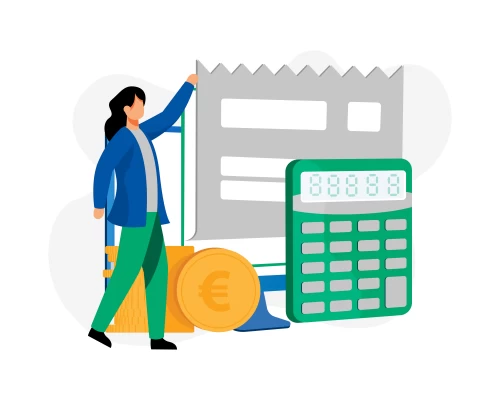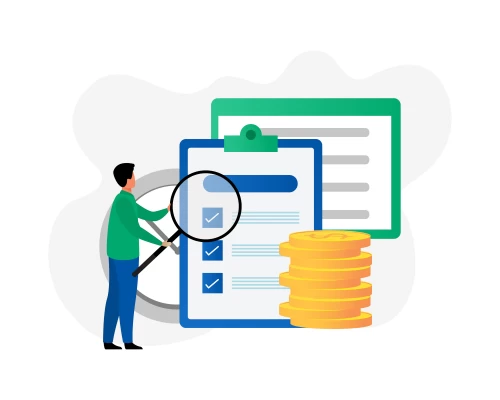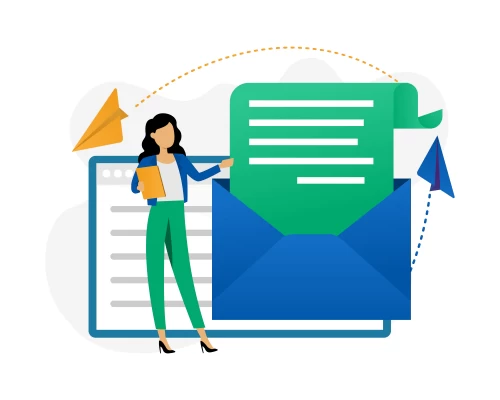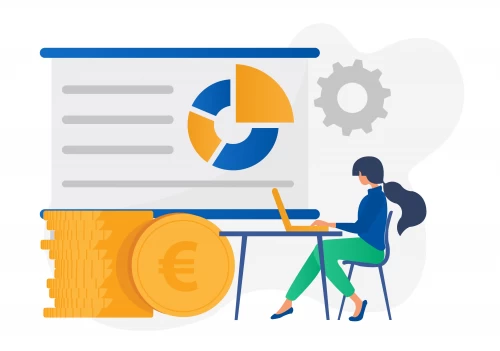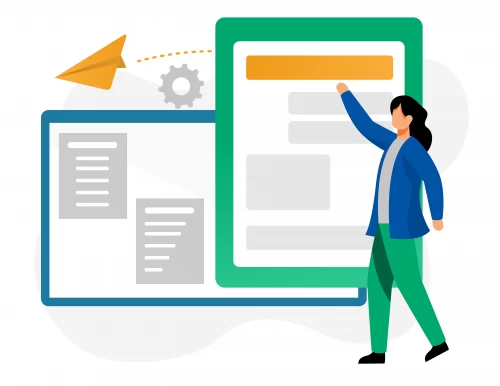Create Invoices
There’s Just No Simpler Way
Quick and Easy
The automatic addition of customer and product data combined with our automatic dating, numbering and VAT calculation ensures you're creating invoices faster than ever. Use subtitles or mention an order reference. A PDF document is generated automatically, based on your corporate identity. It can easily be printed or sent to the customer by email, all from within BestInvoicing.
Automated Payment Follow-Up
BestInvoicing allows you to track payments manually or process them automatically. You'll save a lot of time with automated payment follow-up. Still no payment received? Quickly create a payment reminder and email it to your customer - all from within our program.
In order to avoid late payments, you can send your customer an online pay button. Invoices can securely be paid online through our partner Mollie. Customers can choose to pay by VISA, MasterCard, PayPal, ... If you're making use of this feature, incoming payments are automatically processed and linked to the relevant invoice.
Automatic Reminders
Automate the follow-up of unpaid invoices by automatically sending payment reminders. Not only does this save time, but it will also help you to work more consistently. These reminders are always sent according to the terms you have stated.
Send with Ease
BestInvoicing offers several send options. Through our print & post service, you can have your invoices print, stamped and sent by regular mail. Via the PEPPOL network you send them completely digitally. Straightforward sending via email can be done directly from BestInvoicing.
The email address found in the customer file is automatically added; you'll only need to adjust the default text of the email message. BestInvoicing has a setting to send documents from your own emailaddress, to ensure professionalism.
Extensive Range of Reports
Gain insight into your weekly, monthly, quarterly or annual sales and profit. Who are your top customers and which products do you sell the most? Over 30 reports are available to help you better understand your business figures. Handy graphs provide a visual representation of your data.
Other Currencies
In BestInvoicing, invoicing in other currencies is super easy. Simply select the appropriate currency for your customer: BestInvoicing displays the current exchange rate and takes care of the conversion.
In Your Own Corporate Identity
Your corporate identity contributes to the success and recognition of your business. Upload your own company logo and combine it with the appropriate colors. BestInvoicing helps you to create a very professional-looking invoice in no time, which is immediately linked to your company.
Want to use your own pre-printed letterhead? You can still use it. BestInvoicing also offers a template without letterhead to easily display your own printed layout.
READY TO CREATE INVOICES FASTER?
Create an account with BestInvoicing using this form and start creating your first invoice in minutes. No need to install anything - you can test the software including all functionalities, free of charge and without obligation, for 14 days.